With THEADX URL Rule Creation feature, you can determine or block the pages you want to target based on URL.
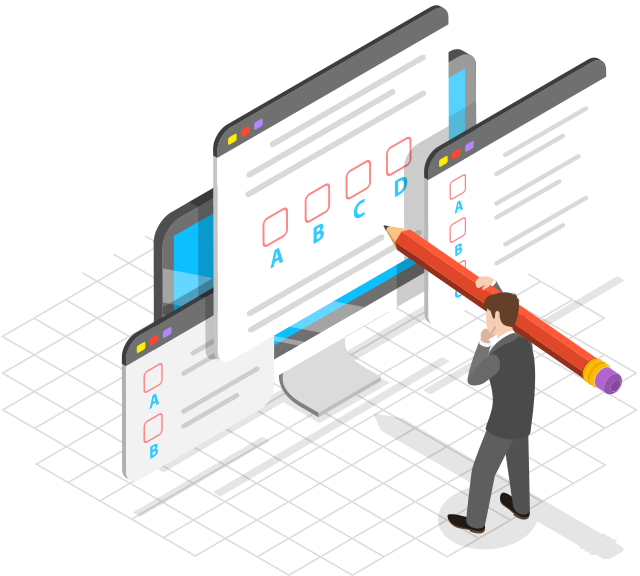
With THEADX, you can set rules for the sites where your ad is published.
By typing the words you want to target or block in the URL
You can set or block your ads according to the rules you set from these URLs of the websites.

While promoting your website where you sell baby products, with URL Rule Creation;
you can deliver your campaign to the right target audience.

Simply fill in the form below to start using TheADX advanced targeting options and effective advertising models. Please enter all the information accurately and fully so that we can help you as soon as possible.